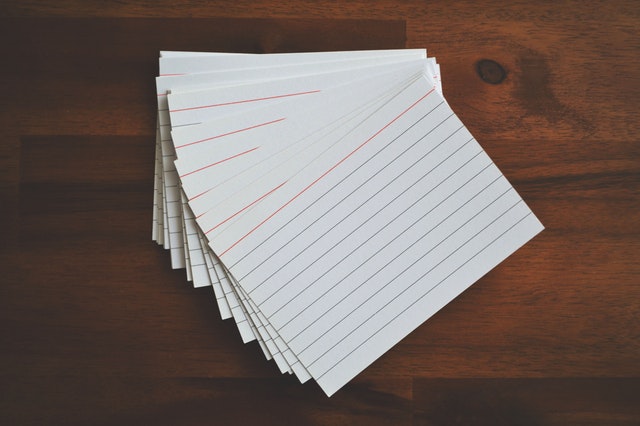Jenesis Agency Management system provides you with a variety of reports to help you manage your information, including the Renewal (Paid In Full) Report. This provides you with a list of clients by date range that have renewal offers and have paid them in full.
Step 1: From the Main Screen select Reports/Production
Step 2: Place a check mark in the Renewals (Paid in Full) box
Step 3: Select your date range
Step 4: Hit Preview
Note: For a client to show in the report you must have “Paid In Full” selected in the Pay Plan field on the Policy Screen