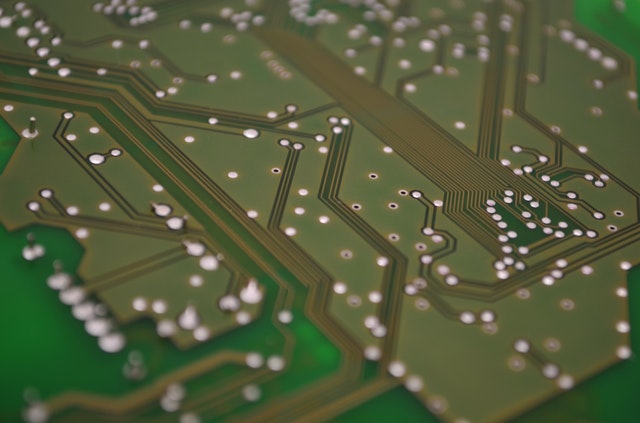Track claims easily with Jenesis Agency Management System. Include relevant information such as Claim Number and Adjuster Name. Its the details that matter when you need information quickly for your clients. We help make your service exceptional.
To Track a Claim
Step 1: Search and Click the customers profile
Step 2: Click the Claims Tab
Step 3: Enter your Claim information
Step 4: Save & Close or Save & Continue to Loss Notice