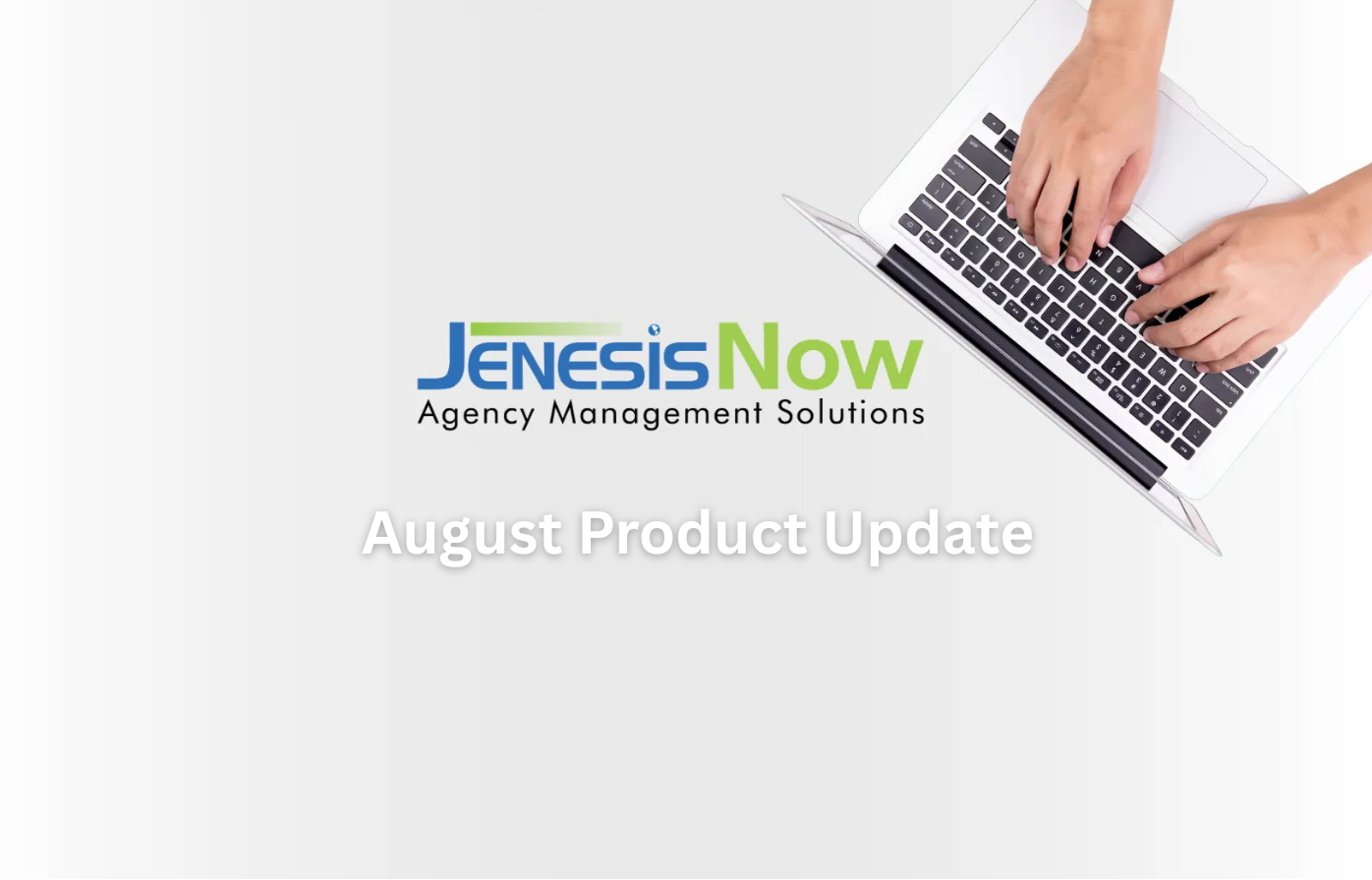The insurance industry is evolving rapidly, and your agency’s website is more than just an online presence—it’s a critical hub for engaging clients, building trust, and converting visitors into policyholders. A high-converting website in 2025 needs to do more than look good; it must offer intuitive functionality, a seamless user experience, and features that make your clients’ lives easier. Let’s explore what sets these websites apart and how they can support your agency’s success.
Your website could be your most powerful sales tool. By focusing on the right elements, you can improve client satisfaction, enhance credibility, and ultimately grow your business. Below, we’ll break down the key components of a true high-converting insurance agency website.
Clear and Simplified Navigation
One of the most important features of any high-converting website in 2025 is its ability to guide visitors effortlessly. When clients visit your website, they are often looking for specific answers—whether it’s insurance options, contact details, or self-service tools. Clear, easy-to-follow navigation ensures your visitors find what they need quickly.
A well-structured website menu, intuitive page hierarchy, and search functionality are essential. Make it simple for users to move from one page to another without confusion. For instance, if you offer multiple types of insurance, group them into categories so clients have a logical path to follow. When your website has streamlined navigation, clients feel supported, and that reassurance can significantly improve conversion rates.
Mobile Optimization is Non-Negotiable
As mobile devices continue to dominate internet usage, mobile optimization is a critical aspect of any effective website. Today’s clients expect an effortless browsing experience, whether they’re using a desktop, tablet, or smartphone. High-converting insurance agency websites in 2025 are designed with mobile users in mind, ensuring that content, forms, and navigation are all fully responsive.
Responsive design means more than just “shrinking” a desktop site—it involves reformatting buttons, resizing images, and ensuring text remains legible on small screens. Features like click-to-call options, easy payment portals, and mobile-friendly form fields make it easier for clients to interact with your agency. By meeting your clients where they are, you’re not just improving their experience—you’re also creating a significant edge over competitors.
Strong Calls-to-Action (CTAs)
Your website needs to inspire action, and one of the best ways to do that is by including clear, compelling calls-to-action. Whether it’s encouraging clients to request a quote, schedule a consultation, or log in to their customer portal, your CTAs should guide users toward the next step in their customer journey.
High-converting websites position CTAs strategically across the site, ensuring that visitors don’t have to hunt for them. Use action-oriented language like “Get Your Free Quote Today” or “Start Saving with Better Insurance Options.” Even small touches, like colorful buttons or placing CTAs above the fold, can increase client engagement. Remember, your ultimate goal is to create a smooth pathway from browsing to conversion.
Building Trust Through Social Proof
Trust is essential in the insurance industry, and your website should work to build confidence in your agency. Testimonials, reviews, and case studies are excellent tools for creating social proof. When potential clients see that others have had positive experiences with your agency, they’re reassured about deciding to work with you.
Additionally, including certifications, partnership badges, and well-crafted “About Us” pages can boost credibility. Transparency also plays a big role—make sure your website openly communicates your values, services, and what sets you apart. The more approachable and trustworthy your agency appears, the more likely visitors are to reach out or request a quote.
Frequently Asked Questions About Insurance Agency Websites
What features are a must-have for an insurance agency website?
A modern insurance agency website in 2025 should have a responsive mobile design, straightforward navigation, and actionable CTAs. Additionally, live chat functionality, online payment systems, and customer self-service portals can enhance your website’s effectiveness. These features not only boost functionality but also make interactions faster and easier for clients.
How can we improve our website’s conversion rate?
Improving conversion rates starts with understanding your audience. Use data-driven insights to optimize your website layout, ensure fast page load times, and keep forms short and simple. Additionally, consistency in branding, compelling CTAs, and demonstrating trust (through testimonials or certifications) can make a big difference. Regular updates to your content also help retain visitor interest and improve search engine ranking.
At Jenesis Software, we know how important it is to have the right tools in place for your agency. We help businesses like yours thrive by providing intuitive, user-friendly solutions that make managing your agency easier than ever. Want to learn more? Don’t hesitate to contact us; we’re here to help you succeed.